![MographAE]()
【教程介绍】
非常不错的一套后期制作教程,从今年上半年起,图形运动(Motion Graphics)很风靡,
受到很多设计师和客户的喜爱,那么这套教程讲解了众多的这类效果,如果你想学习MG动画,或者想提升自己的制作能力,那么这套教程不但会为你雪中送炭,还会让你锦上添花。
教程主要使用的软件为AE和C4D,是学习AE和C4D Motion Graphic 非常好教程,这两个软件完美的结合,能提高工作效率,,
教程均为高清的视频教程,英文对白,无中文字幕。
目前教程为 80集系列教程 + 5集赠送教程,不断免费更新……
免费试看教程下载:http://pan.baidu.com/s/1hqgkDZu
现在大脸还提供了教程中使用的脚本:(免费附送)
Character-Heirarchy-Theory-Rig
Effortless-Accents-ra1x
Minimal-C4D-Icons
Mt. Mograph – Motion v1 旧版
Mt. Mograph – Motion v2 新版
Mt.Mograph Link v1.5
Mt-Mograph-Wallpapers
Mt-Mo-Magic
MtMo-String_2
Ultra-Explosions
教程信息:
教程软件:AE , C4D
教程格式:MP4 高清视频
分辨率:1280*720
教程大小:约 15 G
教程语言:英文对白(无中文字幕)
教程等级:中/高级
【教程下载】
第79集教程下载 高速通道下载(全套1-80集下载)
教程内容列表:
Summit 80 – Modern Text Intro in After Effects
Summit 79 – Creating Silky Smooth Eases in After Effects
Summit 78 – 5 ‘Underground’ Tricks for After Effects
Summit 77 – Cloth Simulated Fire – C4D
Summit 76 – Rigging Shadows w_ Code – After Effects
Summit 75 – 3D Head Turns – After Effects
Summit 74 – Rubberhose Rigging – After Effects
Summit 73 Sneaky 5 Min. Luma Mattes – After Effects
Summit 72 Adding Impact – After Effects
Summit 71 – Greeble Text – After Effects
Summit 70 – Track. Comp. Win II
Summit 69 – Liquid Line Morphs – After Effect
Summit 68 – Morphy Text Countdown – After Effects
Summit 67 – Advanced Lightning Reveal – After Effects
Summit 66 – Insane Frank Miller Renders – C4D
Summit 65 – 10 After Effects Secrets – After Effects
Summit 64 – Quick-Render Clouds – C4D
Summit 63 – High-End Network Identity – After Effects
Summit 62 – Complex Summer Bumper – After Effects & C4D Lite
Summit 61 – 2D 3D Objects – After Effects
Summit 60 – Shape Layer Slices – After Effects
Summit 59 – 5-Minute Low-Poly Wallpaper – After Effects
Summit 58 – 6 Secrets of After Effects – After Effects
Summit 57 – Weighted Object Dynamics – After Effects
Summit 56 – 4 Keyframe Lego Build – After Effects
Summit 55 – 5 Minute Morphs – After Effects
Goodie Giveaway 5 – Ultra Explosions Script
Summit 54 – Sketchy Style Animation
Summit 53 – 5 Minute Auto Actions – Illustrator
Summit 52 – Isometric Low-Poly World – Cinema 4D
Summit 51 – VH1 Award Effect
Summit 50 – Anime Electricity
Goodie Giveaway 3 – Magic String Script
Summit 49 – 5 Minute Accent Explosions – After Effects
Summit 48 – 5 Minute Lower Third – After Effects
Summit 47 – Smooth House Build – After Effects
Summit 46 – Realistic Rose – Cinema 4D
Summit 45 – Snappy Line Logo – After Effects
Goodie Giveaway 2 – Magic Flip Script
Summit 44 – Meta Mush Logo – Cinema 4D
Summit 43 – Glitch Text – After Effects
Summit 42 – Champ Gamer Tag – After Effects
Summit 41 – Adv. Character Rigging – After Effects
Summit 40 – Low-Poly Treehouse – Cinema 4D
Summit 39 – Hipster Calligraphy – Photoshop
Summit 38 – Animated Map Fold – After Effects
Summit 37 – Delicious Web Build – After Effects
Summit 36 – Floppy Text Trick – After Effects
Summit 35 – LED Morph – Cinema 4D
Goodie Giveaway 1 – Clean App Promo Pack
Summit 34 – Clean App Promo – After Effects
Summit 33 – Track.Comp.Win. – Cinema 4D
Summit 32 – Flashy Text Intro – After Effects
Summit 31 – Fresh Cookie – Cinema 4D
Summit 30 – Papercraft Olympics – Cinema 4D
Summit 29 – Gooey Layer Rip – After Effects
Summit 28 – Ultimate Low-Poly – Cinema 4D
Summit 27 – Hipster Swag Badge – After Effects
Summit 26 – Slick Object Transitions – After Effects
Summit 25 – Low-Poly Dragon Rig – Cinema 4D
Summit 24 – Trendy Logo Design – Cinema 4D
Summit 23 – Glossy Poké Ball – Cinema 4D
Summit 22 – Pixel Dragon – After Effects
Summit 21 – Hyper Glitch – After Effects
Summit 20 – Low-Poly Rocket Launch – Cinema 4D
Summit 19 – Low-Poly Reactive Water – Cinema 4D
Summit 18 – Shape Layer Fusion – After Effects
Summit 17 – Low-Poly Space Camp – Cinema 4D
Summit 16 – 2.5D Minecraft Steve – After Effects
Summit 15 – Liquid Masks – After Effects
Summit 14 – Blaster Cannon – Cinema 4D
Summit 13 – Sci-Fi Ripple – Cinema 4D
Summit 12 – Low-Poly Bee Swarm – Cinema 4D
Summit 11 – Train System Build – Cinema 4D
Summit 10 – Boss Motion Tracking & HUD – After Effects
Summit 9 – Epic Bubble Text – After Effects
Summit 8 – Basic Low-Poly Animation – Cinema 4D
Summit 7 – Geometric Motion – After Effects
Summit 6 – Hipster Motion Graphics – After Effects
Summit 5 – Low-Poly Island – Cinema 4D
Summit 4.2 – Character Rigging – After Effects
Summit 4.1 – Character Rigging – After Effects
Summit 3 – Low-Poly Mountains – Cinema 4D
Summit 2 – Futuristic Bullet – Cinema 4D
Summit 1.2 – Intro to Motion Graphics – After Effects
.
Summit 1.1 – Intro to Motion Graphics – After Effects
.
.
Goodie Giveaway 4 – Effortless Accents Script – THANK YOU!
Goodie Giveaway 3 – Magic String Script
Goodie Giveaway 2 – Magic Flip Script
Goodie Giveaway 1 – Clean App Promo Pack
![]()
![]()



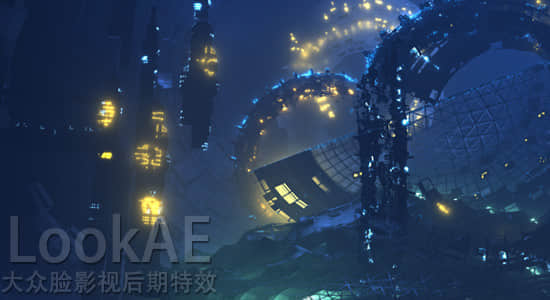
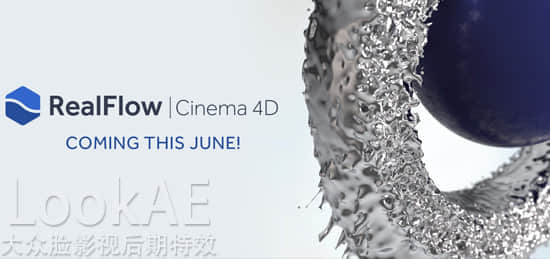
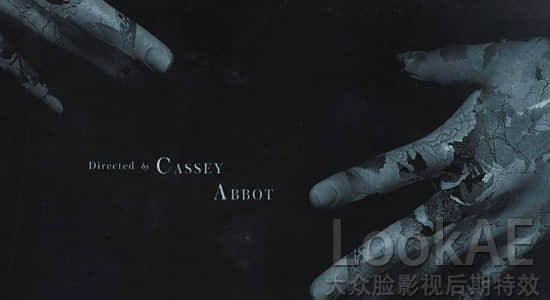
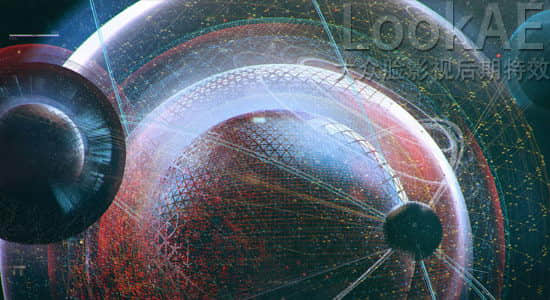
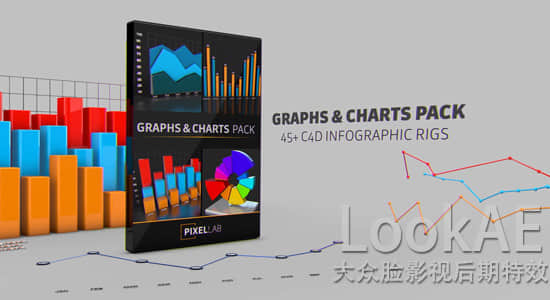

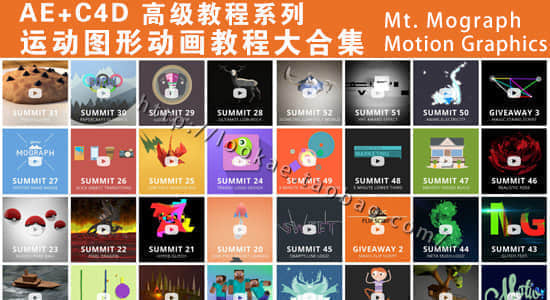
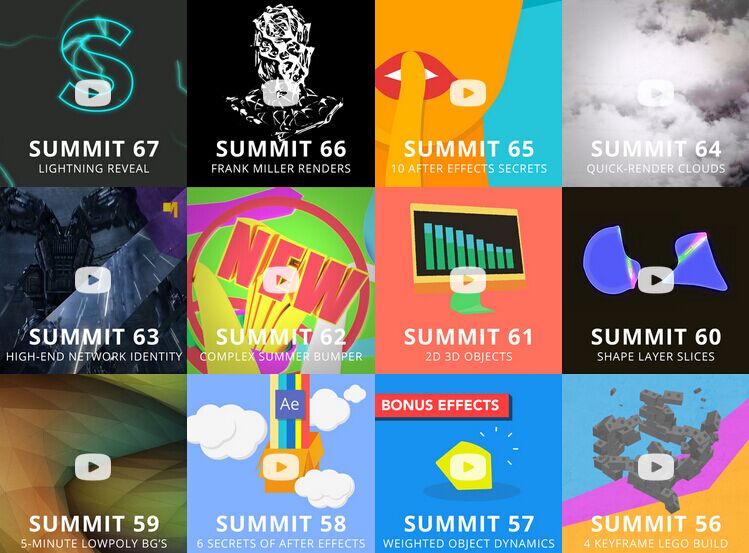
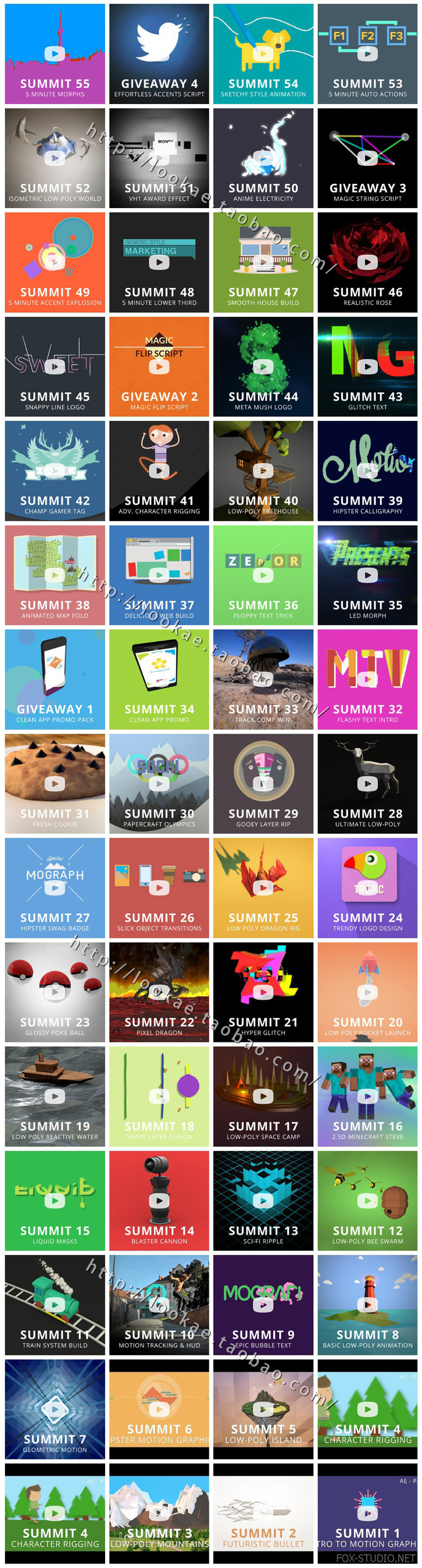
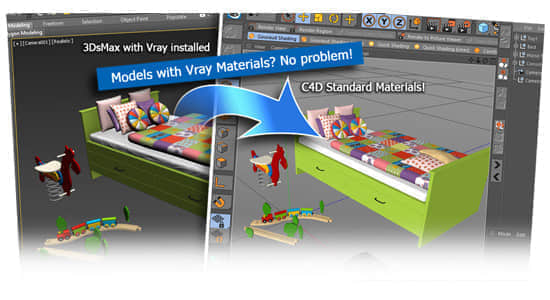


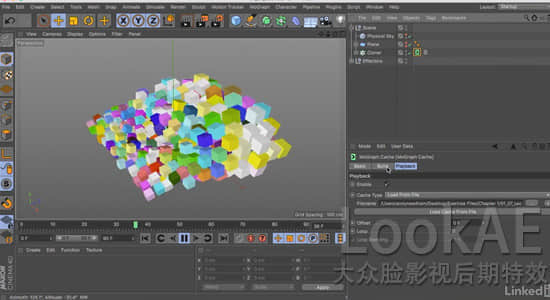


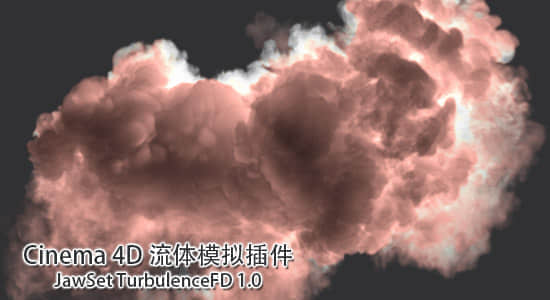





 3D Cartoon FX Pack 1 contains 57 quick animations and 215 color shaders. Add a stylish look and modern dynamics into your project. Create many variations, change the form, resolution, colors and frame rate. Enjoy!
3D Cartoon FX Pack 1 contains 57 quick animations and 215 color shaders. Add a stylish look and modern dynamics into your project. Create many variations, change the form, resolution, colors and frame rate. Enjoy! 





