
模型介绍:
适用软件:C4D R16 或更高版本
文件格式:Lib4d,FBX,OBJ
文件大小:828M
Greyscalegorilla is proud to introduce you to The Happy Toolbox Model Pack!
Over 175 whimsical 3D models for your next project! Each one designed and created by the playful minds of The Happy Toolbox.
What makes these models amazing is not that they are fully prepped for production (sub-d ready and fully UV’d), BUT that they are all of a consistent style and are all born from the same world.
The Happy Toolbox Model Pack is perfect for broadcast graphics, motion design, explainer videos, and anything that could use a little charm.
官网地址:https://greyscalegorilla.com/downloads/the-happy-toolbox-model-pack/
【下载地址】
180个可爱卡通C4D模型 The Happy Toolbox Model Pack


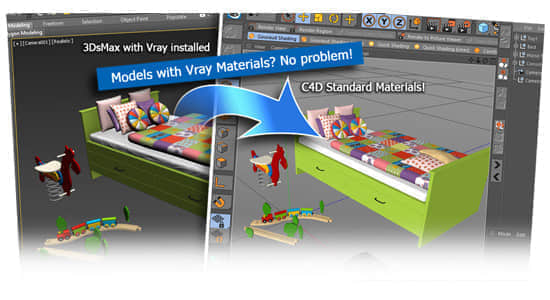
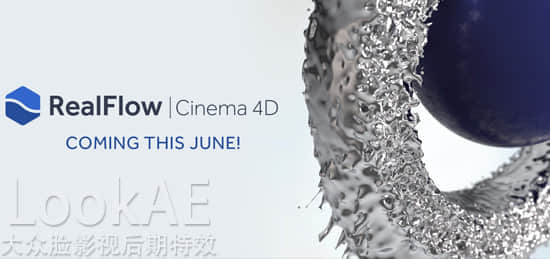









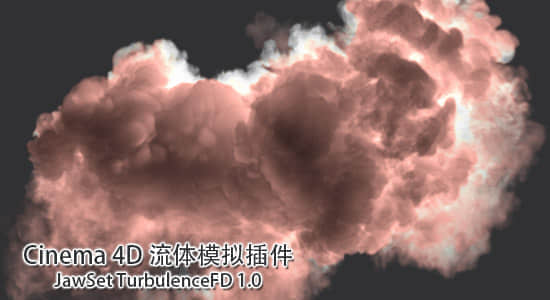






![[LoliHouse] Princess-Session Orchestra - 15 [WebRip 1080p HEVC-10bit...](http://s2.loli.net/2025/04/09/QO618K72ytGZmDJ.webp)







